B31N1534 48Wh Battery for Asus Zenbook UX510UW UX510UQ UX510UX
B31N1534 48Wh Battery for Asus Zenbook UX510UW UX510UQ UX510UX
Couldn't load pickup availability
Specifications:
. Chemistry: Li-ion
. Voltage: 11.4V
. Capacity: 48Wh
. Color: Black
. Condition: One year warranty
Compatible Part Numbers:
0B200-02030000, B31N1534
Compatible with Laptop Models: (Please "Ctrl+F" search your laptop model)
For Asus
BX501UX-DM175R, BX510UW, BX510UW-DM097R, BX510UX, BX510UX-CN118R, BX510UX-CN258T, BX510UX-CN261R, BX510UX-CN261T, BX510UX-DM122R, BX510UX-DM198R, BX510UX-DM260R, U5000, U5000U, U5000UQ, U5000UX, U5000UX6200, U5000UX6500, U5000UX7200, UX510, UX510UQ-0091A7200U, UX510UQ-0133B7200U, UX510UW, UX510UW-1A, UX510UW-CN044T, UX510UW-CN048T, UX510UW-CN051T, UX510UW-CN056T, UX510UW-CN058T, UX510UW-CN077T, UX510UW-CN114R, UX510UW-CN142T, UX510UW-CN143R, UX510UW-CN216T, UX510UW-DM066T, UX510UW-DM088T, UX510UW-DM099T, UX510UW-DM100R, UX510UW-DM136T, UX510UW-FI046T, UX510UW-FI050T, UX510UW-FI063T, UX510UW-FI074R, UX510UW-FI095T, UX510UW-FI117T, UX510UW-FI140R, UX510UW-RB71, UX510UX, UX510UX-1A, UX510UX-CN020T-BE, UX510UX-CN044T, UX510UX-CN056T, UX510UX-CN085T, UX510UX-CN095T, UX510UX-CN098T, UX510UX-CN108T, UX510UX-CN120T, UX510UX-CN121T, UX510UX-CN130T, UX510UX-CN173T, UX510UX-CN180T, UX510UX-CN188T, UX510UX-CN204T, UX510UX-CN207T, UX510UX-CN209T, UX510UX-CN211T, UX510UX-CN234R, UX510UX-CN246R, UX510UX-CN253T, UX510UX-CN266T, UX510UX-CN280T, UX510UX-CN298T, UX510UX-DM011T, UX510UX-DM039T, UX510UX-DM066T, UX510UX-DM094T, UX510UX-DM095T, UX510UX-DM102T, UX510UX-DM109T, UX510UX-DM163T, UX510UX-DM165T, UX510UX-DM195T, UX510UX-DM197T, UX510UX-DM203T, UX510UX-DM228T, UX510UX-DM229T, UX510UX-DM242T, UX510UX-DM285T, UX510UX-FI143T, UX510UX-FI144T, Zenbook Pro BX510UX, ZenBook UX510UQ, Zenbook UX510UW, Zenbook UX510UW-CN044T, ZenBook UX510UX, ZenBook UX510UX-CN014T, ZenBook UX510UX-CN020T, ZenBook UX510UX-CN044T, ZenBook UX510UX-CN047T, ZenBook UX510UX-CN179T, ZenBook UX510UX-CN216T
Package Content:
1 * B31N1534 48Wh Battery for Asus Zenbook UX510UW UX510UQ UX510UX
Category: Asus Laptop Battery
Battery Use Tip:
1. if it possible then remove a charged battery when your device is plugged in.
2. If possible then try to use energy-saving settings on your electronics.
3. Charge fully your new lithium-ion battery for the first three cycles.
4. Avoid exposure to extreme temperatures, also your battery can die if there will to fast temperature changes from low to high.
5. Always use the proper ac adapter charger for your device.
SKU: B31N1534
Share
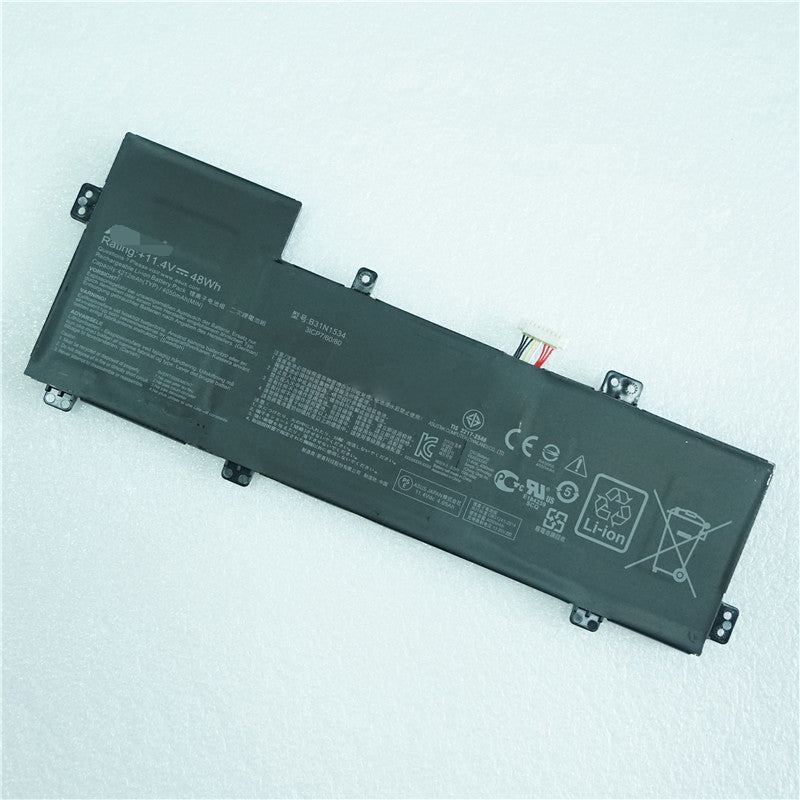
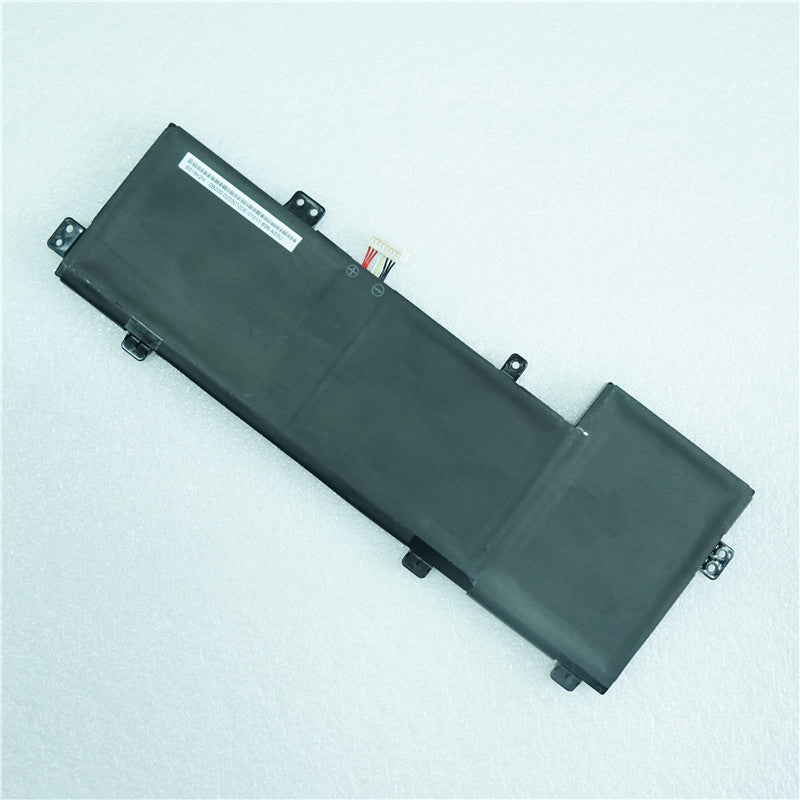
Latest Products
-
BT-000398 Battery for Zebra RS5100 BTRY-RS51-7MA-01 BT-000398-10
Regular price $46.99 USDRegular priceUnit price / per -
AcBel 078-000-175-00 Battery for EMC Isilon A200 H500 1100mAh/10.56Wh
Regular price $169.58 USDRegular priceUnit price / per -
078-000-010-00 AcBel Isilon Battery 9.9V 1100mAh SGF002 710G
Regular price $169.58 USDRegular priceUnit price / per -
PB50BAT-6-62 Battery for Clevo NH57AF1, PB51DF2, NH55ADY PB50BAT-6
Regular price $56.19 USDRegular priceUnit price / per






