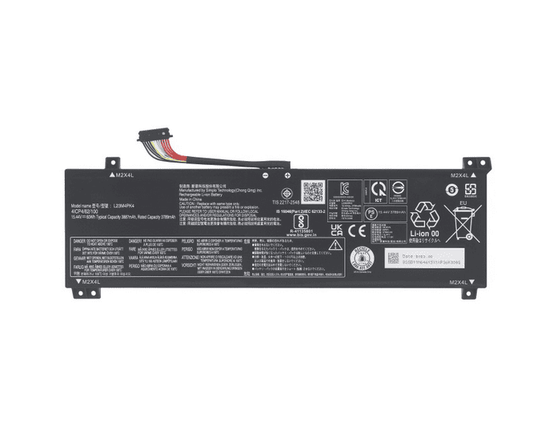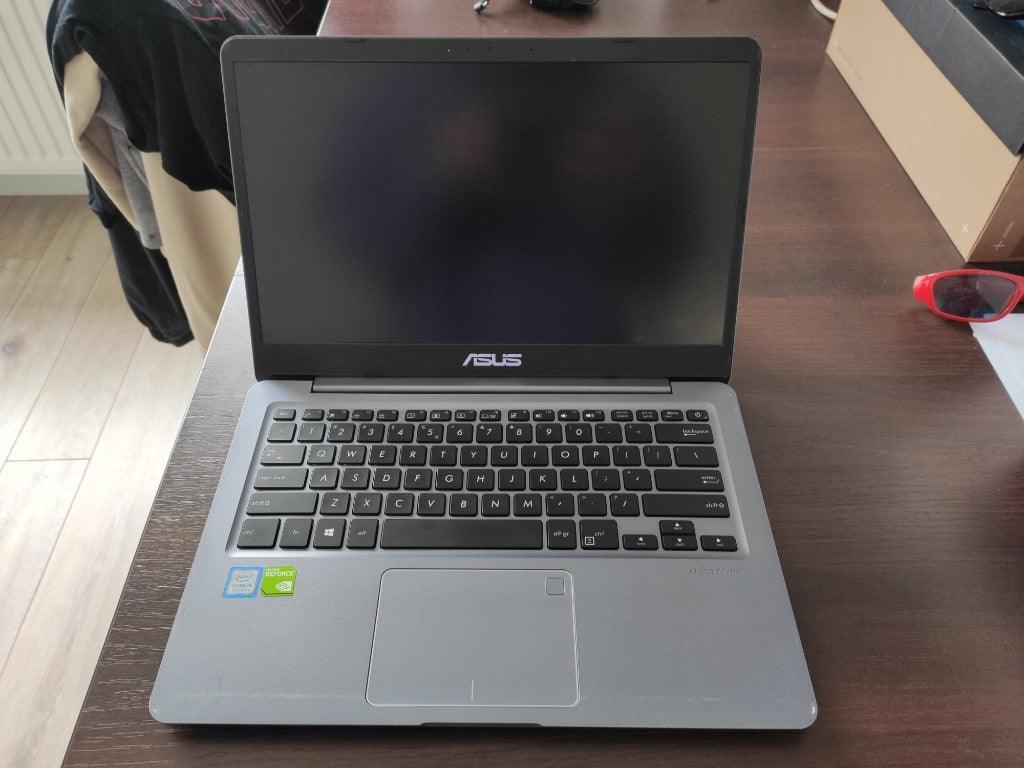
A Guide to Asus VivoBook 14 X411UN Battery Maintenance and Safety
Share
The Asus VivoBook 14 X411UN is a sleek and powerful laptop that is ideal for students, professionals, and casual users alike. Its long battery life makes it an excellent choice for people who are always on the go. However, to ensure that your Asus VivoBook 14 X411UN battery lasts as long as possible and operates safely, it's essential to take proper care of it. In this article, we will provide you with a comprehensive guide on Asus VivoBook 14 X411UN battery maintenance and safety.
Understanding Your Battery:
Before we dive into maintenance and safety tips, it's essential to understand the basics of your Asus VivoBook 14 X411UN battery. This laptop is powered by a Lithium-ion battery, which is known for its high energy density and long life. However, it's important to remember that all batteries have a limited lifespan, and over time, they will eventually lose their ability to hold a charge. The key is to extend the battery's life by taking proper care of it.
Battery Maintenance Tips:
Battery Safety Tips:
Taking proper care of your Asus VivoBook 14 X411UN battery is essential for extending its lifespan and ensuring its safety. By following the maintenance and safety tips outlined in this article, you can keep your battery in good condition and avoid potential hazards. Remember to always use the right charger, avoid extreme temperatures, and handle your laptop with care to protect your battery and ensure its longevity.
Understanding Your Battery:
Before we dive into maintenance and safety tips, it's essential to understand the basics of your Asus VivoBook 14 X411UN battery. This laptop is powered by a Lithium-ion battery, which is known for its high energy density and long life. However, it's important to remember that all batteries have a limited lifespan, and over time, they will eventually lose their ability to hold a charge. The key is to extend the battery's life by taking proper care of it.
Battery Maintenance Tips:
- Keep Your Battery Charged: Lithium-ion batteries work best when they are kept at a charge level of around 50%. Avoid letting the battery run down to 0% before charging it, as this can cause damage to the battery cells and shorten its lifespan. Also, don't leave your laptop plugged in for extended periods, as this can overcharge the battery.
- Avoid Extreme Temperatures: Heat is one of the main enemies of batteries. Always keep your Asus VivoBook 14 X411UN out of direct sunlight and away from heat sources such as radiators and hot air vents. Avoid exposing the battery to extreme temperatures, both high and low, as this can cause permanent damage to the cells.
- Use the Right Charger: Always use the charger that came with your laptop or a replacement approved by Asus. Using a third-party charger can damage the battery and void the warranty. Also, make sure to use the correct voltage and wattage for your laptop.
Battery Safety Tips:
- Avoid Physical Damage: Drops, impacts, and punctures can cause physical damage to the battery, which can lead to a safety hazard. Always handle your Asus VivoBook 14 X411UN with care and avoid dropping it or bumping it against hard surfaces.
- Do Not Attempt to Open the Battery: Lithium-ion batteries are sealed units, and attempting to open them can be dangerous. If you suspect that your battery is damaged or not functioning correctly, take it to an authorized repair center.
- Dispose of Batteries Properly: When it's time to replace your Asus VivoBook 14 X411UN battery, make sure to dispose of it properly. Lithium-ion batteries can be recycled, so look for a recycling program in your area.
Taking proper care of your Asus VivoBook 14 X411UN battery is essential for extending its lifespan and ensuring its safety. By following the maintenance and safety tips outlined in this article, you can keep your battery in good condition and avoid potential hazards. Remember to always use the right charger, avoid extreme temperatures, and handle your laptop with care to protect your battery and ensure its longevity.