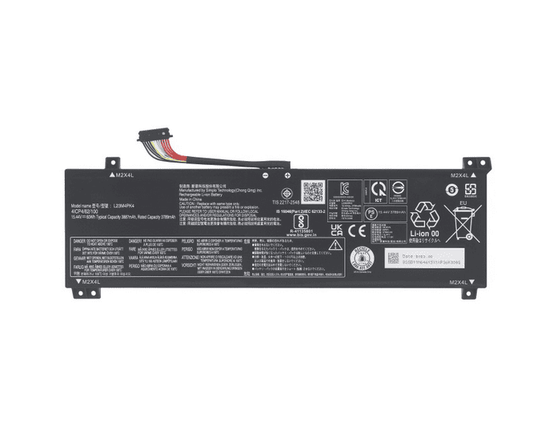Customizing Your Ultrabook for Linux: Tips and Tricks
Share
Ultrabooks are high-performance laptops that have become popular due to their slim design and long battery life. They are the perfect machines for individuals who need to work on-the-go. One of the most popular operating systems for Ultrabooks is Linux, due to its efficiency and customization options. However, getting Linux to run smoothly on your Ultrabook can be a bit of a challenge, especially if you are new to the system. In this article, we will provide tips and tricks for customizing your Ultrabook for Linux.
Choose the Right Distro:
The first step to customizing your Ultrabook for Linux is choosing the right distribution. There are many distributions available, each with its own strengths and weaknesses. For an Ultrabook, we recommend choosing a lightweight distribution like Xubuntu, Lubuntu, or Peppermint OS. These distributions are designed to be lightweight and run efficiently on low-spec hardware.
Optimize Your Desktop Environment:
The desktop environment you choose can have a significant impact on the performance of your Ultrabook. We recommend using a lightweight desktop environment like Xfce, LXDE, or MATE. These environments are designed to use fewer resources than other desktop environments like GNOME or KDE. You can also use a window manager like Openbox or i3, which are even more lightweight than desktop environments.
Customize Your Keyboard Shortcuts:
Customizing your keyboard shortcuts can help you be more productive and save time. Most desktop environments allow you to customize your keyboard shortcuts. For example, you can assign a shortcut to launch your favorite applications or perform common tasks. This can help you work faster and more efficiently.
Install TLP:
TLP is a power management tool that can help you extend your battery life. It is available for most Linux distributions and can be installed using your distribution's package manager. TLP optimizes your system's power usage, which can help you get more battery life out of your Ultrabook.
Install a Lightweight Browser:
One of the most important applications on your Ultrabook is your web browser. We recommend using a lightweight browser like Firefox, Chromium, or Midori. These browsers are designed to use fewer resources than other browsers like Google Chrome. This can help you save battery life and ensure that your Ultrabook runs smoothly.
Conclusion:
Customizing your Ultrabook for Linux can be a bit of a challenge, but it is worth the effort. With the right distribution, desktop environment, keyboard shortcuts, power management tools, and lightweight browser, you can optimize your system to run efficiently and smoothly. This can help you get the most out of your Ultrabook, whether you are working on-the-go or simply using it at home.
Choose the Right Distro:
The first step to customizing your Ultrabook for Linux is choosing the right distribution. There are many distributions available, each with its own strengths and weaknesses. For an Ultrabook, we recommend choosing a lightweight distribution like Xubuntu, Lubuntu, or Peppermint OS. These distributions are designed to be lightweight and run efficiently on low-spec hardware.
Optimize Your Desktop Environment:
The desktop environment you choose can have a significant impact on the performance of your Ultrabook. We recommend using a lightweight desktop environment like Xfce, LXDE, or MATE. These environments are designed to use fewer resources than other desktop environments like GNOME or KDE. You can also use a window manager like Openbox or i3, which are even more lightweight than desktop environments.
Customize Your Keyboard Shortcuts:
Customizing your keyboard shortcuts can help you be more productive and save time. Most desktop environments allow you to customize your keyboard shortcuts. For example, you can assign a shortcut to launch your favorite applications or perform common tasks. This can help you work faster and more efficiently.
Install TLP:
TLP is a power management tool that can help you extend your battery life. It is available for most Linux distributions and can be installed using your distribution's package manager. TLP optimizes your system's power usage, which can help you get more battery life out of your Ultrabook.
Install a Lightweight Browser:
One of the most important applications on your Ultrabook is your web browser. We recommend using a lightweight browser like Firefox, Chromium, or Midori. These browsers are designed to use fewer resources than other browsers like Google Chrome. This can help you save battery life and ensure that your Ultrabook runs smoothly.
Conclusion:
Customizing your Ultrabook for Linux can be a bit of a challenge, but it is worth the effort. With the right distribution, desktop environment, keyboard shortcuts, power management tools, and lightweight browser, you can optimize your system to run efficiently and smoothly. This can help you get the most out of your Ultrabook, whether you are working on-the-go or simply using it at home.