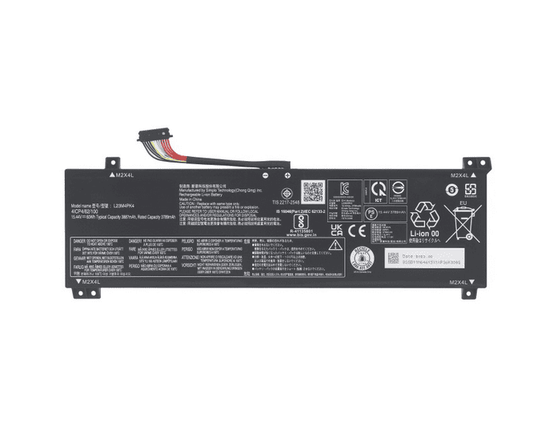Is It Necessary to Replace Your EMC Batteries?
Share
In today’s technology-driven world, Electromagnetic Compatibility (EMC) systems quietly safeguard the reliability of medical, industrial, and IT equipment. These systems rely heavily on batteries to stabilize performance during power interruptions. Yet, many users often overlook one crucial question — when should these batteries be replaced?
EMC batteries are not typical consumer cells. They are specialized components that power systems designed to manage interference and ensure consistent data integrity. Over time, like all rechargeable batteries, their capacity and efficiency decline. Ignoring timely replacement can cause severe disruptions, from unexpected shutdowns to equipment malfunction.
Modern EMC systems are widely used in data centers, medical devices, and manufacturing environments, where uptime is critical. According to research by Schneider Electric, a single power failure in a data center can cost over $9,000 per minute. This underscores why even a small backup battery deserves close attention.
This article explores whether it’s truly necessary to replace your EMC batteries — and if so, when and how to do it right. You’ll learn how they work, what signs indicate wear, and what risks arise when you delay replacement.
By the end, you’ll understand not just the when, but the why behind EMC battery maintenance — ensuring your systems remain safe, stable, and compliant with modern reliability standards.
Understanding EMC Batteries and Their Role
To understand whether replacement is necessary, it helps to first know what EMC batteries do and why they matter.
What Are EMC Batteries?
EMC batteries are specialized backup power sources used in Electromagnetic Compatibility (EMC) systems. These systems control and reduce electromagnetic interference in equipment such as servers, routers, medical instruments, and automation controllers. The batteries maintain steady power during brief outages or fluctuations, allowing sensitive electronics to function safely.
In data centers, EMC batteries are typically found inside uninterruptible power supplies (UPS) or storage arrays, like Dell EMC PowerEdge or VNX systems. They help preserve cached data and ensure a safe shutdown if power is lost. In medical devices, they support continuous operation of critical monitoring equipment, reducing the risk of data loss or malfunction.
How They Work
These batteries are usually lithium-ion or nickel-metal hydride (NiMH) packs designed for high-cycle durability. When the main power source is stable, the system keeps the battery charged. During voltage dips or outages, the battery instantly activates, bridging the power gap until normal supply resumes or backup generators start.
A well-functioning EMC battery ensures:
- Continuous data integrity during power events
- Safe hardware shutdown processes
- Reduced risk of component failure caused by voltage instability
Why They Are Crucial for Reliability
EMC systems are engineered for environments where uptime is non-negotiable. A failing battery can mean corrupted storage data, incomplete transactions, or even system crashes. For example, in enterprise-level EMC storage units, if the cache battery fails, the controller might disable write caching entirely — significantly slowing operations or halting them to protect data integrity.
In short, EMC batteries serve as the silent guardians of critical systems. Without them, both hardware and data could be at serious risk during any unexpected power disruption.
Common Signs Your EMC Battery Needs Replacement
Like any other component, EMC batteries have a finite service life. Most models last three to five years, depending on usage conditions and environmental factors. Recognizing early warning signs helps prevent system downtime and costly data loss.
1. Frequent Warning Messages or Alerts
Modern EMC systems, such as Dell EMC VNX or PowerVault, have built-in monitoring tools. When a battery begins to degrade, the system will often trigger warnings like “Battery end-of-life”, “Low charge capacity”, or “Learn cycle failed.”
Ignoring these alerts can lead to performance throttling or automatic disabling of write caches to protect stored data.
2. Reduced Backup Duration
If your EMC unit can’t sustain power for the expected duration during a test cycle or brief outage, the battery may no longer hold sufficient charge. For instance, a UPS that once powered a system for 10 minutes might now last barely three. This reduction is a clear indicator of diminished capacity.
3. Unexpected System Restarts or Shutdowns
A failing EMC battery might not provide enough current during a voltage dip. When this happens, systems can reboot without warning or shut down improperly, potentially corrupting files or damaging internal components.
4. Physical Signs of Wear
Sometimes the signs are visible. Look for swollen cells, leakage, corrosion, or unusual heat around the battery compartment. These are signs of chemical breakdown and indicate immediate replacement is necessary. Continuing to operate under such conditions can be hazardous.
5. Irregular Charge or Calibration Cycles
Some EMC batteries perform periodic “learning” or calibration cycles to maintain accuracy in charge readings. If these cycles fail repeatedly or take abnormally long, it’s a signal that the battery’s internal chemistry has deteriorated.
Recommended Action
Always run periodic diagnostics through your EMC management console or UPS interface. Many brands allow you to view battery health reports, cycle counts, and temperature logs. When the report indicates “replace soon” or the charge retention drops below 80%, plan a replacement immediately.
Risks of Ignoring a Failing EMC Battery
Delaying EMC battery replacement can lead to serious technical, financial, and safety consequences. These risks often escalate quietly until they cause system-wide damage or unexpected data loss.
1. Data Corruption and System Downtime
The most immediate threat is data corruption. When the backup battery fails, EMC systems can no longer preserve cached data during power interruptions. In environments like enterprise storage arrays or network servers, this can mean incomplete transactions, lost files, or even corrupted databases.
According to Uptime Institute’s 2024 report, over 40% of unplanned data center outages are linked to power-related failures — many of which start with battery issues. Even a few seconds of lost voltage can cause days of downtime.
2. Reduced Equipment Lifespan
Running hardware on unstable voltage strains sensitive electronic components. Fluctuating current can damage circuit boards, degrade capacitors, and shorten the lifespan of controllers or memory modules. Over time, a weak battery indirectly accelerates hardware wear, leading to costly replacements far beyond the battery itself.
3. Security and Compliance Risks
In sectors like healthcare or finance, data integrity isn’t just an operational need — it’s a regulatory requirement. If an EMC storage unit fails and compromises patient or financial records, it can violate HIPAA, GDPR, or other compliance standards.
Such incidents may result in heavy fines, reputational damage, and loss of client trust.
4. Fire or Chemical Hazard
Old or damaged EMC batteries can become physically unstable. Overcharged or overheated lithium-ion packs may swell, leak, or ignite under high temperatures. If your equipment operates in a warm server room, the danger increases.
Following manufacturer guidelines for replacement intervals and proper disposal is essential to prevent these hazards.
5. Hidden Financial Losses
A degraded EMC battery may not cause immediate failure, but it often forces systems to disable performance-enhancing features like write caching. This results in slower operation and reduced efficiency. In manufacturing or cloud environments, that performance dip translates directly into lost productivity and revenue.
Replacing an EMC battery on schedule costs far less than recovering corrupted data or repairing damaged systems. Preventive maintenance is not just a technical choice — it’s a smart financial strategy.
Best Practices for Replacing and Maintaining EMC Batteries
Replacing your EMC batteries at the right time ensures both reliability and longevity of your system. Following proper maintenance and installation practices minimizes risk and maximizes performance.
1. Follow Manufacturer Replacement Intervals
Most EMC or UPS manufacturers — including Dell EMC, APC, and Eaton — recommend replacing batteries every three to five years. However, lifespan varies with temperature, usage frequency, and power quality. Always check your system’s maintenance log or battery health report to determine when capacity begins to fall below 80%.
- Data Center Tip: Schedule replacements during planned maintenance windows to avoid downtime.
- Medical or Industrial Systems: Never wait until the “battery end-of-life” alert; plan proactive replacements based on operating hours.
2. Use Genuine, Compatible Batteries
Always replace with OEM or certified compatible EMC batteries. Counterfeit or mismatched batteries can have inconsistent voltage, poor cycle life, and reduced safety protections.
For example, Dell EMC systems often require specific part numbers like 1180324-00 or 038-003-084, each designed for a particular controller. Using a substitute that doesn’t meet the original specification may void warranties and risk overheating.
3. Store and Install in Optimal Conditions
Temperature plays a major role in battery health. For lithium-ion EMC batteries, ideal operating temperatures are between 20°C and 25°C (68°F–77°F). Every 10°C rise above this range can halve the battery’s lifespan.
During installation:
- Turn off the system safely following the manufacturer’s shutdown sequence.
- Remove static electricity by grounding yourself before handling the battery.
- Verify the polarity and connection ports are aligned correctly.
Improper installation can damage both the controller board and the new battery pack.
4. Run Calibration and Diagnostic Cycles
After installation, most EMC systems require a “battery learn” or calibration cycle to reset capacity readings. This ensures the system correctly reports the new battery’s health.
Perform these diagnostic cycles at least twice a year to check real-time performance. Automated monitoring tools like Dell EMC Unisphere or Eaton Intelligent Power Manager can help log and alert on charge health and temperature anomalies.
5. Practice Safe Disposal
Old EMC batteries should never be discarded with regular waste. They contain metals and electrolytes that can pollute the environment if handled improperly.
Instead:
- Use certified e-waste recycling centers or return programs offered by the manufacturer.
- For lithium-based models, follow UN 3480 shipping guidelines to avoid transportation hazards.
- Seal terminals with non-conductive tape before disposal to prevent short-circuits.
Proper disposal not only ensures environmental safety but also complies with international waste management laws.
Conclusion
So, is it necessary to replace your EMC batteries? Absolutely — and not just when they fail. Proactive replacement is vital for maintaining the reliability, safety, and performance of your systems.
A neglected EMC battery can silently degrade data integrity, shorten hardware lifespan, and expose you to financial and regulatory risks. Conversely, a properly maintained and timely replaced battery ensures uninterrupted uptime and confidence in your operations.
In short, think of EMC batteries as your system’s hidden insurance policy. Replace them before they fail, keep them in optimal conditions, and your equipment will reward you with years of stable performance.