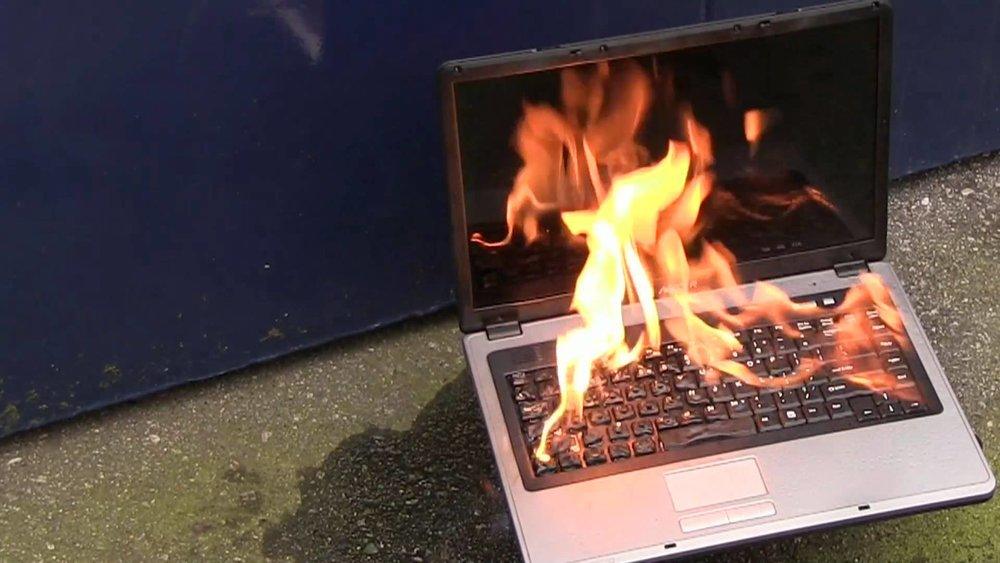
Overheating Laptop Batteries: Causes and Solutions
Share
Laptop batteries have become an essential part of our daily lives, providing the power we need to stay connected and productive on the go. However, if your laptop battery starts overheating, it can be a cause for concern. Overheating can not only shorten the lifespan of your battery but also pose a potential safety hazard. In this article, we'll explore the common causes of overheating laptop batteries and suggest some solutions to prevent this issue.
Causes of Overheating Laptop Batteries:
Solutions for Overheating Laptop Batteries:
Conclusion:
Overheating laptop batteries can be a significant issue that affects the performance and lifespan of your device. It's essential to be aware of the causes of overheating and take preventative measures to ensure your battery stays cool and operates at optimal performance. By implementing the solutions we've suggested in this article, you can reduce the risk of your laptop battery overheating and extend its lifespan.
Causes of Overheating Laptop Batteries:
- Heavy Usage: One of the most common causes of overheating laptop batteries is heavy usage. If you're running resource-intensive applications such as gaming or video editing, your battery may heat up due to the high demand on the hardware.
- External Factors: High ambient temperatures or exposure to direct sunlight can also cause a laptop battery to overheat. This is because high temperatures can cause the battery to work harder to maintain the same level of performance.
- Battery Age: Over time, a laptop battery will naturally lose its ability to hold a charge, which can cause it to overheat. This is because an aging battery will need to work harder to maintain the same level of performance.
Solutions for Overheating Laptop Batteries:
- Reduce Resource-Intensive Tasks: If you're running applications that are causing your laptop battery to overheat, try reducing the demand on your hardware by closing unnecessary programs or lowering graphics settings.
- Keep Your Laptop Cool: Ensure that your laptop is in a cool and well-ventilated space. Avoid placing your laptop on surfaces that can trap heat such as carpets, blankets, or your lap.
- Use a Cooling Pad: A cooling pad can help to dissipate heat from your laptop and prevent your battery from overheating. These pads come in a variety of shapes and sizes, so you're sure to find one that suits your laptop.
- Replace Your Battery: If your laptop battery is old and no longer holding a charge as it used to, consider replacing it with a new one. A new battery will provide better performance and will be less likely to overheat.
Conclusion:
Overheating laptop batteries can be a significant issue that affects the performance and lifespan of your device. It's essential to be aware of the causes of overheating and take preventative measures to ensure your battery stays cool and operates at optimal performance. By implementing the solutions we've suggested in this article, you can reduce the risk of your laptop battery overheating and extend its lifespan.




