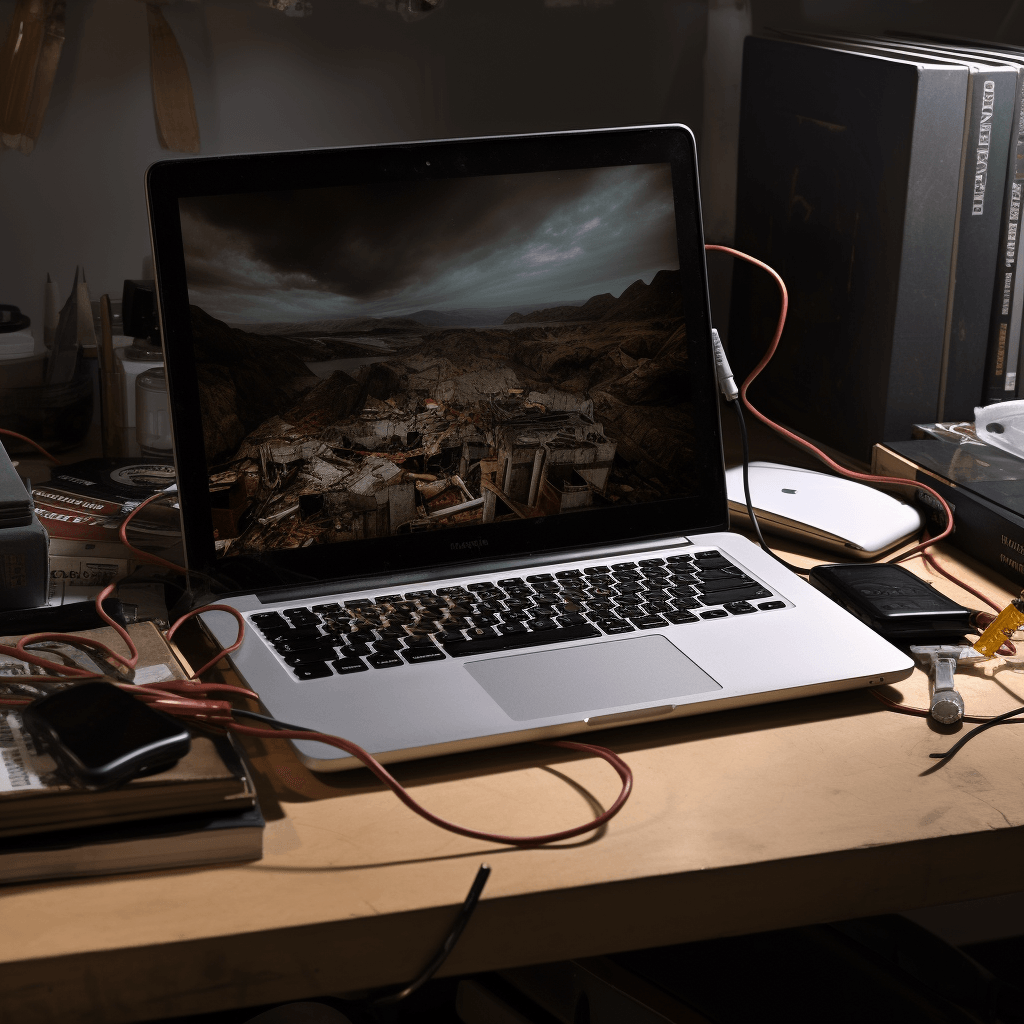
The Ultimate Guide to Choosing and Maintaining the Best Laptop Battery
Share
Your laptop's battery is its lifeblood. It enables you to work, study, or stay connected with friends and family on the go, without being tethered to a power outlet. However, as anyone who has used a laptop for an extended period knows, battery life can be a frustrating issue. In a world where mobility and flexibility are highly valued, a good laptop battery is essential.
When it comes to choosing the best laptop battery, there are several factors to consider. The type of battery, its capacity, lifespan, and brand all play crucial roles in determining the overall quality and suitability for your specific needs. In this comprehensive guide, we will explore these factors in detail and provide insights into the best laptop battery options available.
We'll also discuss how to properly maintain and optimize your laptop battery to maximize its lifespan and performance. Additionally, we'll provide a step-by-step guide to replacing your laptop battery when the time comes. By the end of this article, you'll have a deeper understanding of laptop batteries and the knowledge needed to make an informed decision when selecting the best battery for your laptop.
Types of Laptop Batteries
2.1 Lithium-ion (Li-ion)
Lithium-ion batteries are the most commonly used type in modern laptops due to their numerous advantages. These batteries are lightweight, have a high energy density, and don't suffer from the "memory effect" that can reduce the lifespan of other types of batteries. Li-ion batteries have three primary components: cathode, anode, and electrolyte. The chemical reactions occurring in these components enable the battery to store and release energy. However, they have a finite lifespan and tend to degrade over time, which leads to reduced capacity and shorter battery life.
2.2 Nickel-cadmium (NiCad)
Nickel-cadmium batteries were once widely used in laptops, but they have become less popular due to certain disadvantages. NiCad batteries are heavier and less efficient than Li-ion batteries. Additionally, they suffer from the memory effect, which means that if you repeatedly recharge them before they're fully discharged, their capacity decreases over time. Despite these drawbacks, NiCad batteries are still used in some applications due to their high discharge rates and ability to withstand extreme temperatures.
2.3 Nickel-metal-hydride (NiMH)
Nickel-metal-hydride batteries are similar to NiCad batteries, but they offer some improvements. NiMH batteries have a higher energy density, which allows them to store more energy in a smaller space. They also produce less waste, making them more environmentally friendly. Like NiCad batteries, NiMH batteries can suffer from the memory effect, but to a lesser extent. However, they are still less efficient and heavier than Li-ion batteries.
Battery Capacity and Lifespan
3.1 Understanding milliampere-hours (mAh)
Battery capacity is commonly measured in milliampere-hours (mAh), which indicates the amount of electric charge a battery can hold. A higher mAh value means that a battery can store more energy and, consequently, last longer on a single charge. For example, a 2000 mAh battery can theoretically supply 2000 milliamperes of current for one hour, or 1000 milliamperes for two hours, and so on.
However, it's essential to note that the actual battery life depends on several factors such as the laptop's power consumption, usage patterns, and the efficiency of the battery technology used.
3.2 Typical battery lifespan and factors affecting it
Laptop batteries have a finite lifespan, usually measured in charge cycles. A charge cycle refers to the process of charging a battery from 0% to 100% and then discharging it back to 0%. Over time, as a battery goes through more charge cycles, its capacity decreases, leading to shorter battery life.
The typical lifespan of a laptop battery ranges from 300 to 500 charge cycles, depending on the type of battery and the manufacturer. After reaching the maximum charge cycles, a battery's capacity usually drops to about 80% of its original value. At this point, you may notice a significant reduction in battery life, and it may be time to consider replacing the battery.
Factors that affect a laptop battery's lifespan include:
- Charge and discharge patterns: Frequent shallow discharges (using only a small portion of the battery's capacity) tend to increase the overall lifespan, while deep discharges (draining the battery completely) can negatively impact the battery's longevity.
- Temperature: Operating a laptop at high temperatures can accelerate battery degradation. It's essential to keep your laptop in a cool, well-ventilated environment to prolong battery life.
- Usage patterns: Intensive tasks, such as gaming or video editing, can increase power consumption and lead to more frequent charge cycles, thus reducing the battery's lifespan.
Top Battery Brands and Models
Choosing a reliable and high-quality battery brand is crucial for optimizing your laptop's performance and extending its lifespan. Let's take a look at some of the top battery brands and models available today.
4.1 Dell
Dell is renowned for producing high-quality and reliable batteries for their wide range of laptops. Their batteries are known for having long lifespans and efficient performance. One of their top models is the Dell 97 WHr 9-Cell Lithium-Ion Battery, compatible with various Dell laptops, including the Latitude and Precision series. This battery offers a high capacity of 97 WHr, ensuring extended battery life for demanding tasks.
4.2 HP
HP is another well-known brand that offers a variety of reliable laptop batteries. The HP OA04 Notebook Battery, for instance, is a popular choice for HP laptops. It has a capacity of 41 WHr and offers a good balance between performance and affordability. It's compatible with several HP laptop models, including the HP 240 G2, 250 G2, and 255 G2 series.
4.3 Lenovo
Lenovo is a trusted brand for laptop batteries, offering a wide range of options to suit different needs. The Lenovo ThinkPad 68+ Battery is a high-capacity model with a 72 WHr rating, compatible with various Lenovo ThinkPad laptops. It provides extended battery life for power users and those who need their laptops to last longer on a single charge.
4.4 Apple
Apple's MacBook series is known for its long-lasting batteries, offering high performance and reliability. The Apple A1494 Battery is a popular choice for MacBook Pro Retina users, providing a capacity of 95 WHr. Apple's batteries are known for their durability and efficiency, allowing MacBook users to enjoy extended battery life and consistent performance.
4.5 Asus
Asus is another top brand offering a wide range of laptop batteries. The Asus A41-X550A Battery is a popular choice, compatible with several Asus laptop models. It has a capacity of 44 WHr and offers good performance for everyday use. Asus batteries are known for their reliable performance and compatibility with various laptop models.
Battery Maintenance and Optimization Tips
Proper maintenance and optimization of your laptop battery can significantly extend its lifespan and enhance its performance. Here are some essential tips to help you get the most out of your laptop battery:
5.1 Proper charging practices
Avoid overcharging: Modern laptops are designed to prevent overcharging, but it's still a good practice to unplug your laptop once it's fully charged.
Partial charging: Frequent shallow discharges are better for the battery's lifespan than deep discharges. Try to keep your battery level between 20% and 80%.
Calibrate your battery: Periodically drain your battery to around 5% and then fully charge it to recalibrate the battery meter.
5.2 Temperature considerations
Keep it cool: High temperatures can accelerate battery degradation. Ensure proper ventilation and avoid using your laptop on soft surfaces that could obstruct airflow.
Remove the battery: If you're using your laptop plugged in for extended periods, consider removing the battery (if possible) to avoid excessive heat exposure.
5.3 Managing power settings
Adjust power settings: Most operating systems offer power management options. Use power-saving or balanced settings to optimize battery life.
Dim the screen: The display is one of the most power-hungry components. Reduce screen brightness to save battery life.
Close unused applications: Running multiple applications increases power consumption. Close any apps you're not using to conserve battery.
5.4 Upgrading laptop components
Upgrade RAM: Increasing your laptop's RAM can reduce the reliance on the hard drive, thus conserving battery life.
Switch to an SSD: Solid State Drives (SSDs) consume less power than traditional Hard Disk Drives (HDDs). Upgrading to an SSD can extend battery life.
Conclusion
Choosing the best laptop battery for your needs involves considering factors such as the type of battery, capacity, and lifespan. Lithium-ion batteries are the most popular choice for modern laptops, thanks to their high energy density, lightweight, and lack of memory effect. However, Nickel-cadmium and Nickel-metal-hydride batteries still have their use cases where they may be preferable.
FAQs
Q: What is the best type of laptop battery?
A: The best type of laptop battery depends on your needs. Lithium-ion batteries are popular due to their high energy density, lightweight, and lack of memory effect. However, Nickel-cadmium and Nickel-metal-hydride batteries may be preferable for specific use cases.
Q: How is battery capacity measured?
A: Battery capacity is measured in milliampere-hours (mAh), indicating the amount of electric charge a battery can hold. A higher mAh value means the battery can store more energy and last longer on a single charge.
Q: How long does a laptop battery last?
A: The typical lifespan of a laptop battery ranges from 300 to 500 charge cycles. After reaching the maximum charge cycles, a battery's capacity usually drops to about 80% of its original value, leading to a noticeable reduction in battery life.
Q: How can I extend my laptop battery's lifespan?
A: Proper charging practices, keeping your laptop cool, managing power settings, and upgrading laptop components can significantly extend your battery's lifespan and enhance its performance.
Q: Which battery brands are reliable?
A: Top battery brands such as Dell, HP, Lenovo, Apple, and Asus offer a variety of high-quality and reliable batteries to suit different laptop models and user needs.




